Inside Google New AdSense Interface: What's new
Google has finally made available its New AdSense interface available for publishers globally after successful completion of test run within the limited group of publishers.
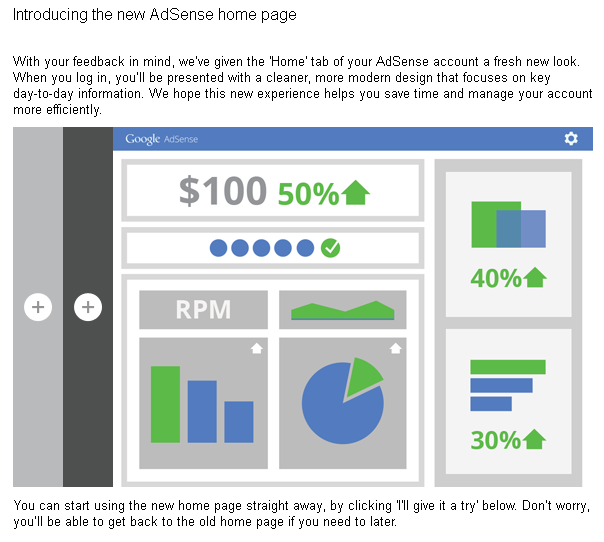 |
| Googles New AdSense interface |
When you log into your publisher account, a window with “Try the new AdSense interface” will popup. When you click on “give it a try” then you are in with a brand new look of AdSense dashboard. It is featured with lots of easy to catch information with graphs. This interface is being set to help publishers look at basic information at a go and complete tasks quickly and easily. Now every publisher can quickly view impressions, clicks, and earnings and payment information, little stats, find relevant features, easily analyze and make necessary changes according to the reports shown in the page. In the help menu on top right corner, a “Send Feedback” link is available to the contextual help which can be used to send Google problem reports, some ideas of feature and scope of improvement.
This interface includes performance reports like:
> Individual Ad unit performance.
> Information on how advertisers are paying for the relevant ad unit. Their bid on CPC and CPT.
> Show information on AdSense for content and AdSense for search
> Top Channel list with revenue information.
> List of top sites along with domain and sub-domain with estimated earnings.
> List of top Countries of the visitors with revenue contribution information.
> And even top platforms (e.g. Desktop, Mobile device, Tablet, etc) where your site is viewed.
> Under "Site Health" option you will be notified by "PageSpeed Insights" (Which will
analyzed the performance of pages with the highest number of ad requests). Which is wonderful tool for fixing errors on that page.
> Under "Site Health" option you will be notified by "PageSpeed Insights" (Which will
analyzed the performance of pages with the highest number of ad requests). Which is wonderful tool for fixing errors on that page.
| Advertisements: |
Thanks to Google for no changes made on new interface like:
> Payment Method remain the same.
> Your old ad codes will continue to run. No need to make any changes to it.
> Your ad targeting will continue to run the same way you have set.
What are the scopes of improvements:
Could have merged with Google Analytics Data and show little more graphs when we click any estimated earnings report. This should contain a link to little more analytical data of page view, time spare, bounce rate etc. etc., with the link to full Analytical Data to Google Analytics Page.
You may watch video published by Google on new interface for more information.
 In "My Ads" Tool you will find Experiments (BETA version) tab. Thanks to Google for this wonderful tool kit. This tool is handy for experimenting with your different ad units for Reach Media, Text/display ads or text ad unit. Change to different style and Start collecting data and do some performance analysis on the collected data. Collect data for targeted goal achievements and accordingly utilize the best ad unit suitable to your site. Apply for the best outcome for your publisher account.
In "My Ads" Tool you will find Experiments (BETA version) tab. Thanks to Google for this wonderful tool kit. This tool is handy for experimenting with your different ad units for Reach Media, Text/display ads or text ad unit. Change to different style and Start collecting data and do some performance analysis on the collected data. Collect data for targeted goal achievements and accordingly utilize the best ad unit suitable to your site. Apply for the best outcome for your publisher account.
Old Story: AdSense - How to check your own advt appearance
Ad Experiments:
 In "My Ads" Tool you will find Experiments (BETA version) tab. Thanks to Google for this wonderful tool kit. This tool is handy for experimenting with your different ad units for Reach Media, Text/display ads or text ad unit. Change to different style and Start collecting data and do some performance analysis on the collected data. Collect data for targeted goal achievements and accordingly utilize the best ad unit suitable to your site. Apply for the best outcome for your publisher account.
In "My Ads" Tool you will find Experiments (BETA version) tab. Thanks to Google for this wonderful tool kit. This tool is handy for experimenting with your different ad units for Reach Media, Text/display ads or text ad unit. Change to different style and Start collecting data and do some performance analysis on the collected data. Collect data for targeted goal achievements and accordingly utilize the best ad unit suitable to your site. Apply for the best outcome for your publisher account.Old Story: AdSense - How to check your own advt appearance

No comments:
Post a Comment
Note: Only a member of this blog may post a comment.